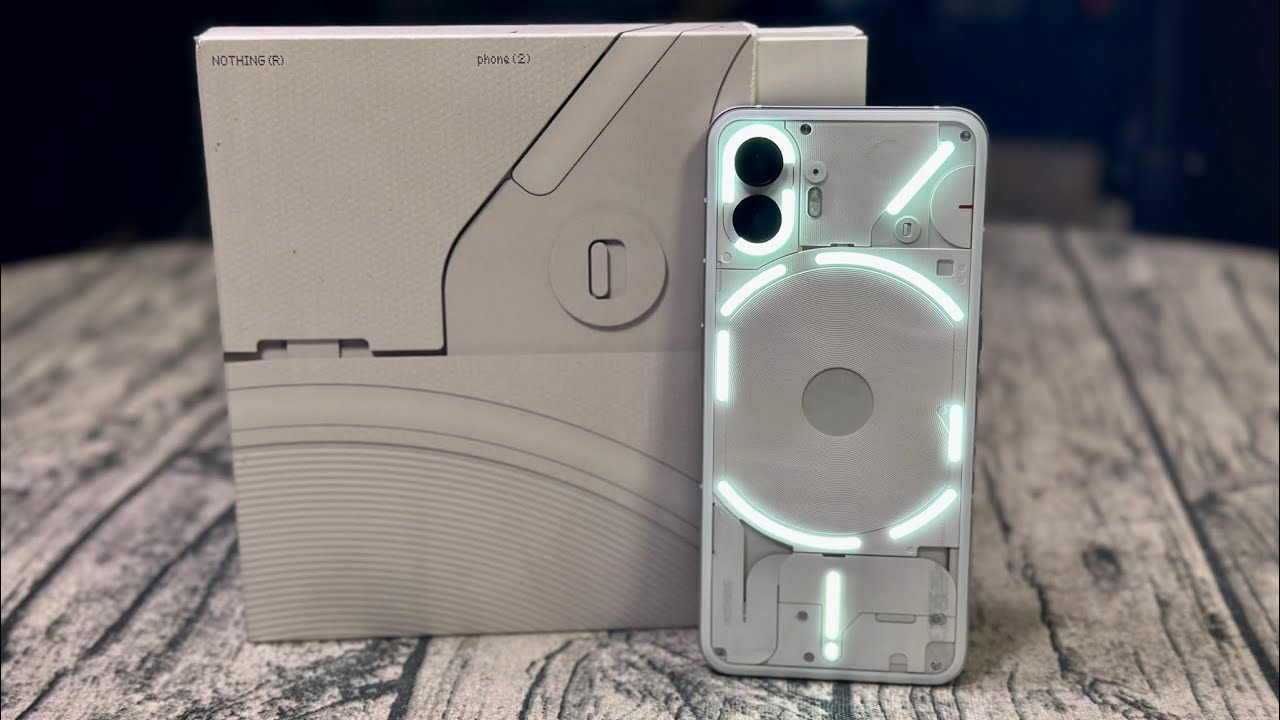Apple Vision Pro Review: A Game-Changer or Just Another Gadget
November 30, 2024 | by ranazsohail@gmail.com

I really like this thing. Not because it’s perfect—far from it—but because it’s genuinely interesting. I’ve tried a lot of different VR headsets, and the Vision Pro has the sharpest, best-looking micro-OLED display I’ve seen. The pixels on these displays are only 7.5 microns in size, which means you could fit 64 of them into the space of a single pixel on an iPhone screen. You don’t notice individual pixels at all, and there’s no screen door effect—it’s just awesome.
The refresh rate is 90 Hz by default, but it can go up to 96 Hz when playing 24 FPS content, which is a nice touch. Apple says they calibrate every Vision Pro display at the factory to make sure the color accuracy is top-notch. And they really are impressive, which is part of why this headset is so expensive.

But, and this is going to be a recurring theme, the technology right now isn’t quite where Apple probably wanted it to be. The displays are incredible, but because they have so many pixels, the computer inside can’t always render everything at that high resolution at 90 Hz. So, they use a trick: foveated rendering, combined with super-fast eye tracking. Essentially, it only renders in high resolution what you’re directly looking at, while everything else stays soft and blurry. It actually works really well because that’s how our eyes work naturally—what we focus on is sharp, and our peripheral vision is fuzzy, and that’s totally fine.
The headset does all the heavy lifting to track your eyes as quickly as possible, so there’s no noticeable delay when you look at something and it suddenly becomes sharp. Here’s a fun tidbit: if you watch a screen recording from the Vision Pro, you can see the effect in action. The area you’re looking at is sharp, while everything else around it—even parts of the same app or window—looks intentionally blurry.
To me, it feels pretty natural because I’m focusing on one thing at a time. I also found out that you can record your screen using Xcode’s developer mode, which gives you 4K clips and renders everything in high quality right away. The problem, though, is that whenever I tried it, the recordings were choppy, and scrolling became slow and jittery. I think it’s because the computers aren’t really designed to handle rendering everything in high quality all the time. So while the recordings look sharp initially, as soon as I scrolled, the quality dropped. That’s why I didn’t use those recordings much.
The screens are fantastic, the tracking of objects and space works really well, and the eye tracking is spot-on. But there’s one downside to the Vision Pro’s immersion that not many people are talking about, and that’s the field of view. At first, you don’t really notice it because you’re so distracted by the novelty of the experience, especially with the way your eyes control everything. But after a while, you start to notice the edges, and it turns out that while the center is super sharp and impressive, the edges feel a bit restricted. It’s kind of like when people say the headset looks like ski goggles from the outside—well, it sort of feels like that on the inside too. The edges of the headset are slightly closer to your face than the edges of your natural field of vision, so you get a kind of cone effect. Plus, there’s some chromatic aberration around the edges, which makes it feel like you’re looking through a tunnel.
Apple hasn’t released any official field-of-view numbers for the Vision Pro, and I’m guessing that’s on purpose. But from using both the Vision Pro and the Quest 3, I’ve noticed that the Quest 3 has a wider field of view. So, if I could change one thing to make the Vision Pro more immersive, it would definitely be to increase the field of view.
The Vision Pro has the best passthrough experience of any headset I’ve tried, and that’s immediately obvious. Oddly enough, this doesn’t surprise me—maybe because it’s one of those products where it’s clear Apple is thinking about the future.
Apple talks a lot about augmented reality and their vision of seamlessly overlaying digital content onto the real world. But the technology just isn’t quite there yet. So instead of an AR headset, they’ve created a VR headset that uses the highest-quality cameras and displays available. The result is an experience that makes you feel like you’re seeing the real world through the headset itself.
As soon as you put it on, the first thing you notice is the passthrough. It’s almost like “transparency mode.” The sharpness, the colors, and the extremely low latency are so good that I don’t feel any eye strain, even after wearing it for hours, even though my eyes are inches away from the screens. I can interact with the world around me, pick up objects, and move through different rooms without tripping over anything. I even had people throw things at me, and I was able to catch them. I managed to play table tennis with the headset on, which is pretty wild when you think about how this all works.
Apple says the total latency is just 12 milliseconds, which is the time it takes for light to hit the sensors on the outside, be processed, and then displayed to your eyes. That’s incredibly fast, and it even includes the cameras’ exposure time. This is thanks to their custom-designed R1 chip.
But, as Nilay from The Verge pointed out, it’s still just cameras and screens. Today’s technology is impressive, but it’s not quite magic yet.
You still have to manually adjust settings like the camera’s exposure, ISO, and shutter speed, which gives you some flexibility to play around with. It’s interesting to see how it handles different lighting situations, especially in bright or high-contrast environments.
In my experience, it’s performed really well, focusing on smoothness and keeping the shutter speed high to avoid too much noise, even in low light. That said, there are still moments where things get a bit off, like when your hand blocks the camera’s view or when objects start to float around a bit more in low light than they should.
It’s definitely the best I’ve seen from current technology, but there’s still quite a bit of room for improvement.
The Ecosystem
The ecosystem is probably the biggest draw for most people, and I’d say it’s the strongest argument for anyone considering this device. Honestly, there’s a lot about it I’m really looking forward to, and most of it has to do with how well everything connects across Apple devices.

Let’s start with the basics—built-in apps. iMessage works flawlessly, just like on any iPhone or iPad tied to your Apple ID. Your photos sync automatically, so everything from your iPhone is right there on the Vision Pro. It’s pretty clear this headset is made with iPhone users and the entire Apple ecosystem in mind.
But then there are the little details that really stand out, like continuity. If I copy something on my Mac or iPhone, I can just hit paste on the Vision Pro, and it shows up right there. It’s those kinds of seamless connections that make everything feel more cohesive.
But the two standout features for me are FaceTime and the Mac Virtual Display.
FaceTime, in particular, feels like something only Apple could have made. From the lifelike personas it generates using the headset’s front cameras to the spatial audio and positional tracking, everything just feels so well thought out. Sure, there’s that initial moment of “Whoa, this is weird” when someone first sees your virtual avatar, but once everyone gets over that, it actually feels more natural than a normal FaceTime call. It even lets you switch to a first-person view, so you can use both hands instead of just one, which is a nice touch.
And yes, the audio from the built-in speakers does leak out a bit if you crank the volume up too high. But, for not being full-on headphones, the sound quality is surprisingly impressive.
But my absolute favorite feature has to be the Mac Virtual Display. This, by far, is my top use case for the Vision Pro, even ahead of things like watching movies. Sure, other headsets like the Quest 3 can do remote desktop viewing, but this goes a step further. Instead of just mirroring what’s on your Mac, it actually creates a new virtual display for your Mac, and you get to interact with it as if you’re sitting in front of a regular monitor.
It’s a game-changer. Think about working in a coffee shop: you could have multiple virtual screens without needing to lug around extra monitors or deal with the clutter. It’s the difference between looking like you’re just fiddling around on a tiny laptop or having an entire virtual workspace at your fingertips.
I had an interesting experience while using the Vision Pro. I had it on for a while, with my Mac and a few monitors around me. Then I took it off to do something else, and when I came back, I instinctively looked up at the wall, expecting to see a window. But then I realized I hadn’t actually set one up. Not sure if that says more about the headset, the apps, or just me.
Speaking of apps, let’s dive into some of the drawbacks, and the app situation on the Vision Pro is definitely one of them. This is the home screen where all your apps are listed, but here’s the thing: you can’t rearrange them. They’re always in alphabetical order. I’m sure this will get better as time goes on, but as of launch day, there are only about 600 apps made specifically for the Vision Pro. It sounds like a lot, but when you think about it, it’s actually not that many.
Of course, there are millions of iPad apps that will work with the Vision Pro, but the 600 apps made for it specifically are what really matter. Some of those apps are pretty amazing and really make the most of the 3D space, showing just how creative developers can get.
That being said, I think a lot of developers are still figuring out what to do with the 3D space—or even whether it makes sense to use it at all in their apps. So right now, there are definitely more cool ideas for VR and AR experiences than there are actual apps. But I’m sure more will pop up soon.
Have you seen that video where they gamify vacuuming? You’d clean your whole floor like it’s a game. It’s not a real app yet, but if it were, I’d totally use it. Or how about that video of watching an F1 race on the Vision Pro? It’s incredible! The virtual track overlays into your space, so you can keep track of everything happening in the race, plus watch smaller video feeds of the action at different points on the track. That’s the kind of experience the Vision Pro was made for.
This definitely looks better than watching a regular TV broadcast, but it’s important to remember that it’s just a concept right now, not an actual app. I’ve come across a lot of other cool ideas too. For example, I’d love to experience a courtside NBA game in the Vision Pro, but that kind of experience doesn’t exist yet either. There’s something about Apple entering the AR and VR space that makes it clear the tech is only going to improve, opening up exciting new possibilities for creative experiences.
It’s going to take developers to make these experiences a reality, though they’ll be working within the limits of today’s technology. Right now, there aren’t many apps available. There’s no YouTube, no Netflix, no Spotify, and no TikTok. I really hope Apple can patch things up with developers because having these apps on board would make the product so much better. But for now, that’s one of the major weaknesses of the first-gen device.
Comfort Issues
I’m not the only one saying this: the Vision Pro isn’t the most comfortable headset, and I think I’ve figured out why. First off, the weight is a big deal, and it’s true—it’s about 25% heavier than most other headsets. For instance, take the Quest 3, which is probably the most popular headset right now. It’s mostly plastic and weighs around 515 grams. In comparison, the Vision Pro is made of metal and glass, weighing nearly 650 grams. It feels like Apple didn’t care too much about the weight, but I don’t think that’s entirely the case.
If you’ve seen any breakdowns of the Vision Pro, you’d know that it’s actually built really efficiently, with lightweight materials like carbon fiber and magnesium. So while the extra weight is noticeable, it shouldn’t be enough to make the headset uncomfortable.

The bigger issue, I think, is the strap. The Solo Knit strap—the one you see in all the commercials, on Apple’s website, and in Apple stores—is the one causing discomfort. It looks great, but I think when Apple was designing this headset, they thought they needed a standout strap to set it apart from the competition. Unfortunately, that decision seems to have affected how comfortable it is to wear.
I think Dave2D was spot on in his recent video—VR headsets just don’t look great, and the straps are almost always pretty awkward. But this new strap? It’s actually cool. It’s quick to adjust, doesn’t mess up your hair as much, and has this satisfying wheel that you can turn to tighten it. You can tell a lot of thought and effort went into designing this to make it look sleek and actually work well. It’s a really nice piece of tech.
The problem is, when you put it on, it tightens up against the front of your face, putting all the weight on two spots: right above your eyes and on your cheeks. The more you tighten it to block out light, the more uncomfortable it becomes. After 30 or 45 minutes, I really need to take it off. It’s not that it hurts my neck—it’s just that pressure on your face.
Apple knows this, which is why they include a second band in the box—the dual-loop band. It’s easy to swap out, but it’s not as stylish or easy to adjust as the Solo Knit Band. Plus, it messes with your hair more and involves trying to find and attach Velcro at the top of your head. Honestly, it’s almost as awkward as every other VR headset strap out there.
But the reason so many straps look like this is because they work better for longer sessions. I recently recorded a two-hour Waveform Podcast episode while wearing the headset, and there’s no way I could’ve done that with the Solo Knit Band. The dual-loop band takes the pressure off your face and shifts it to the top of your head, making it way more comfortable to wear for extended periods. It really makes a difference.
If you’re just letting someone use the headset for a few minutes, the Solo Knit Band is perfect. It’s super quick to put on, won’t mess up their hair, and is easy to adjust. But if you’re planning on wearing it for longer sessions, the dual-loop band is definitely the better choice.
Eyes on the Outside
As for the eyes on the outside of the headset, I’m not sure they’re doing what Apple hoped they would. I think this has more to do with what we expect the Vision Pro to become in the future—maybe see-through glasses at some point. But with the tech available today, the closest we can get is a lenticular display that shows your eyes to the outside world, so others can see them and you can see them too.
I’ve tried it myself, and everyone else at the studio has tested it too, and honestly, EyeSight just doesn’t work well. The glass is so reflective that there’s usually light bouncing off of it, making the eyes hard to see. And even when they are visible, the resolution is pretty low, which makes it feel nothing like actual eye contact—especially for people with darker skin tones. It’s far from what the ads show.
I’ve been thinking about it a lot lately. I wonder if Apple will improve EyeSight in the next version of the Vision Pro, or maybe even scrap it altogether. Personally, I think they’ll keep it—it’s too iconic for them to remove. But with a cheaper version of the Vision Pro (Apple Vision) likely coming at some point, I’m curious if EyeSight will still be there, or if that version will leave it out. Guess we’ll have to wait and see.
So, Should You Buy It?
When people ask me what I really think about the Vision Pro, I tell them it’s a super expensive, but really fun toy. It’s an awesome piece of tech to play around with, and I’ve been having a blast watching all the media created specifically for it.
RELATED POSTS
View all