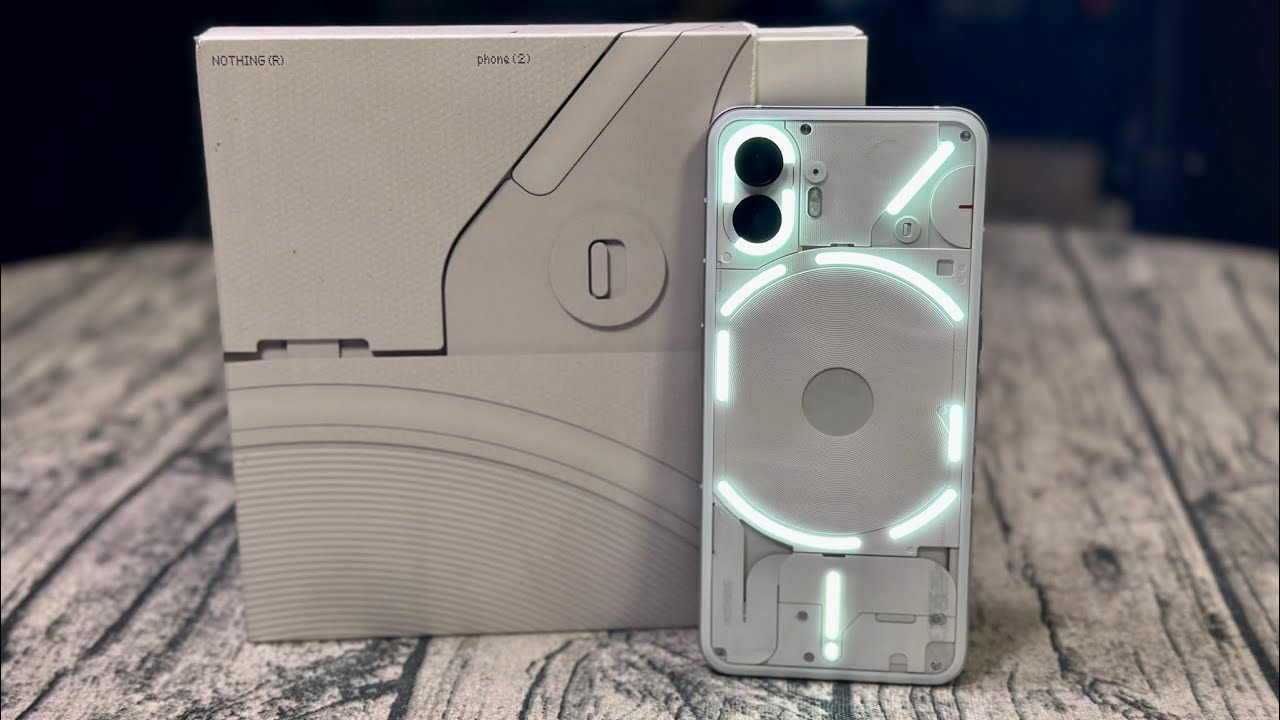The performance is exactly what you’d expect from the world’s fastest single-core processor. The Mac mini, after four years, continues to be the most affordable way into macOS. But with this year’s upgrade doubling the base memory, it really feels like a great deal. To put it in perspective: the newly refreshed M4 iMac is essentially the same machine, just in a desktop form with a non-replaceable display, and it starts at $1,299. So, with the $700 you save, you could get a much better display of your choice.

Sure, you could upgrade from the base Mac mini, but I wouldn’t recommend it, and here’s why. Apple is great at building what I call a “price ladder.” They place tempting upgrades just above the base model, making you feel like you should spend a little more. Once you make that upgrade, you’re suddenly close to another tempting option, and before you know it, you’re climbing higher up the ladder. It’s a clever strategy they use across all their products, from iPhones to iPads, getting you to spend as much as possible.
This base Mac mini is a solid deal, but it comes with just 256 GB of storage. For many people, that’s more than enough, and they’ll be happy with it. But if you’re planning to work with a lot of media or video files, you’ll probably want to upgrade the storage. Upgrading to 1 TB will cost you an extra $400. And if you need 10-gig Ethernet for wired networking, that’s another $100. All those upgrades combined are almost the price of a whole new Mac mini, which is a bit wild. Honestly, Apple’s pricing for upgrades is pretty steep, which is why I’m saying the base model is such a great deal.
If you’ve got a .edu email address, you can even get a student discount that drops the price down to $499, which is awesome. But once you start adding those upgrades—just remember, you have to choose them upfront because everything is built-in and can’t be changed later—it becomes more of a normal deal.
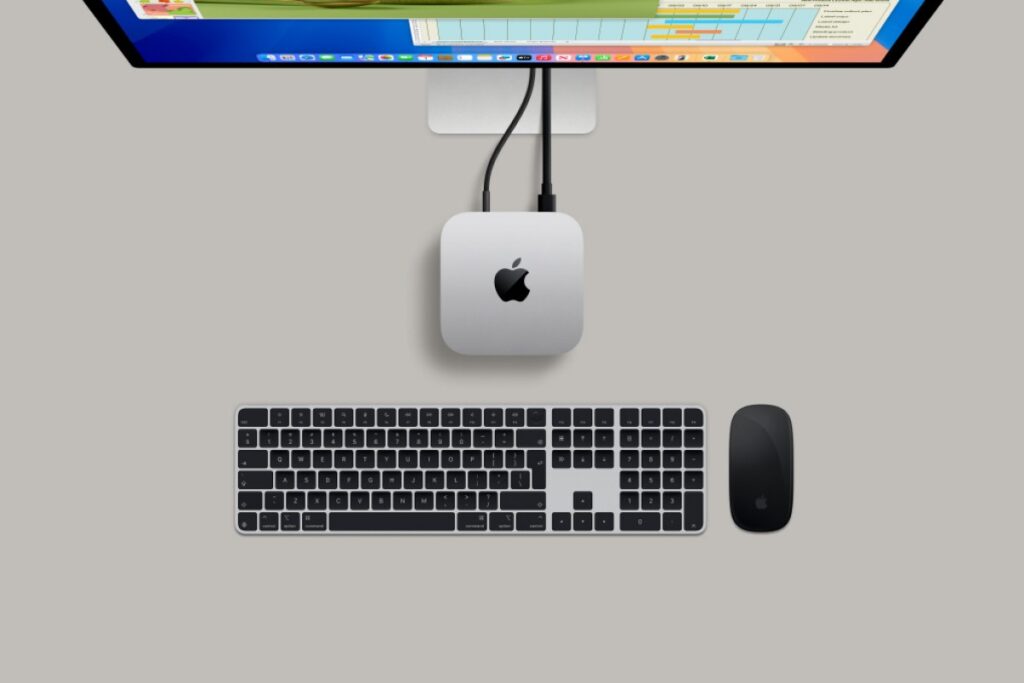
One last thing: The fully upgraded Mac mini is actually a fantastic portable workstation. This may not apply to everyone, but for me, it’s a game-changer. I used to drag around an iMac Pro in a Pelican case to events because it was the fastest editing machine I could travel with, and it worked perfectly for what I needed. From that perspective, this new Mac mini is pretty impressive.
Looking at the Mac Studios, they haven’t been updated to M4 yet—they’re still using the M2 chips. The Mac Pro is also still on M2, and of course, it’s not portable. The iMac has the M4, but only the base version, no Pro chips. So, if you’re looking for the easiest way to take the M4 Pro chip on the go, the Mac mini is your best bet. It’s compact and fits easily in a travel bag.

If you’re comparing it to a MacBook Pro with the M4 Pro, which starts at $2,000, that’s a decent deal for the performance. But if you don’t need a laptop or just want to plug into monitors wherever you go, you can get the M4 Pro Mac mini for $1,399. Plus, this version has Thunderbolt 5 ports on the back, which means you can support three 6K displays instead of just two.
I’ve been testing the M4 Pro with 48GB of memory, and here’s something interesting: it has the highest CPU score of any desktop Mac ever, including the Mac Pro and Mac Studios. It’s easily the most powerful single-core performance we’ve seen so far. As for multi-core performance, it’s just barely beating out the top scores on Geekbench’s all-time Mac list. That said, CPU performance doesn’t change much across the different versions (Base, Pro, Max, Ultra)—the real difference comes with the GPU.
When you look at GPU performance, the M4 Pro Mac mini is putting up numbers that match the M1 Max. It’s a clear sign of how much Apple has improved with each new generation. I’ve been using an M1 Max MacBook Pro for video editing for three years now, so this Mac mini feels like the kind of tiny powerhouse Apple always dreamed of creating, even before the switch to Apple Silicon.

You might remember Apple’s earlier attempts at small yet powerful computers, like the “Trashcan” Mac Pro. That was an ambitious project to make a workstation-class machine in a small, fan-cooled design, but we saw how that went with Intel chips. Or think of the ultra-thin i9 MacBook Pros that had overheating issues. But now, with Apple Silicon, they’ve figured out how to create incredibly powerful devices in compact packages, like the Mac Studio and this Mac mini. No one really asked for the Mac mini to be even smaller, but I guess those folks at Apple’s campus in California had a vision. Well done, Apple.
RELATED POSTS
View all