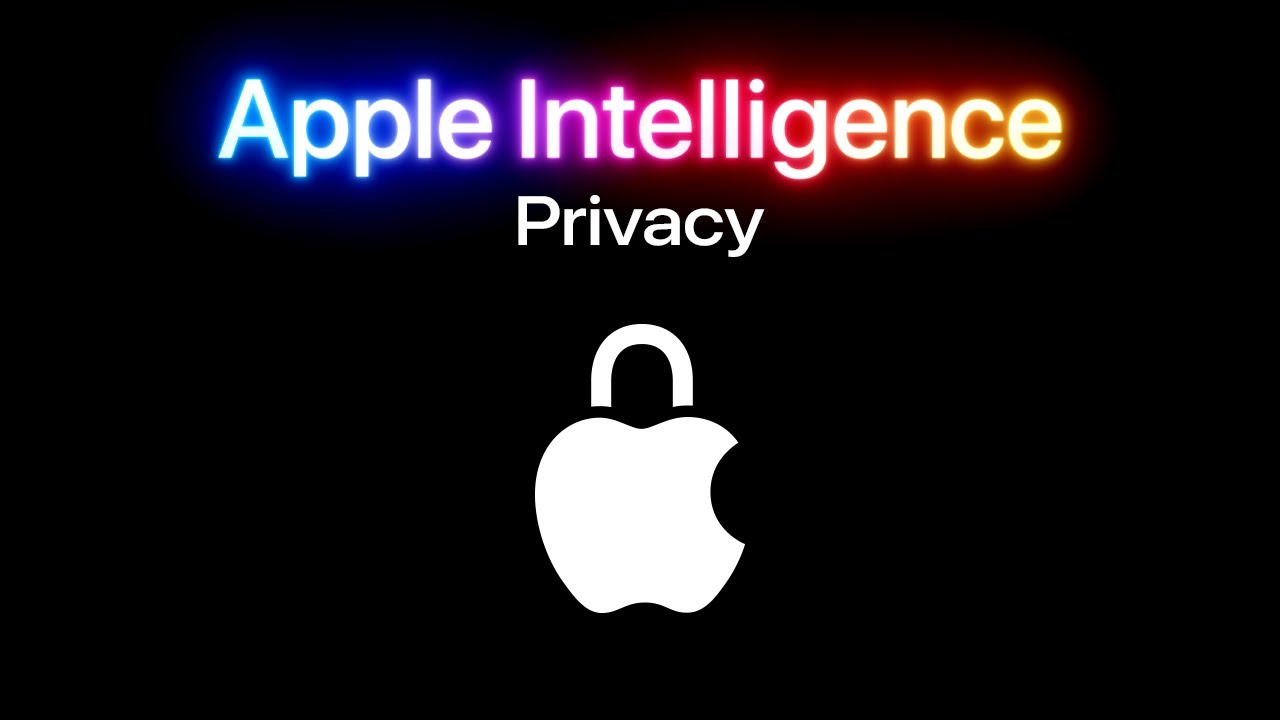The Google Pixel 8 Series: Innovation Meets Perfection
January 31, 2025 | by ranazsohail@gmail.com
First off, the camera circles have merged into one big circle, kind of like the iPhone’s Dynamic Island, which I actually dig, especially with these new bigger sensors. The Pro Pixels also now have a flat display, so they’ve ditched the curved edges from previous years, and the satin back on all the colors is a nice touch—it does a surprisingly good job of hiding fingerprints, which is a bonus if you’re like me and don’t use a case.
Other than that, everything else is pretty much what you’d expect. But one thing I’d love to see fixed is the dust that always seems to collect right under and above the camera bar. I think the only way to solve that would be to curve it like Oppo did with the Find X3 and X4, but I’m not sure if Google will ever do that.
The biggest upgrade, though, is definitely the front display. Honestly, these new screens make the phone feel on par with any other flagship out there. The Pixel 8 now has a 6.2-inch 1080p OLED display, which is a little smaller than last year’s, but it’s framed by super thin, even bezels—no more tiny chin like before. It also has a 120Hz refresh rate and can get super bright, up to 2,000 nits, which is awesome. They’re calling it the Actua display, and it’s impressively bright all the time. Auto brightness is spot on this year too, though it’s not LTPO, so you might want to turn off the always-on display to save a bit of battery.
Then the Pixel 8 Pro has a 6.7-inch LTPO display that’s closer to 1440p and gets up to 2,400 nits of brightness. Honestly, it’s one of the brightest displays I’ve ever seen on a smartphone, and I didn’t expect that from a Pixel. They’re calling this the Super Actua display.

At the end of the day, the hardware on these phones really holds up against any flagship from brands like Xiaomi, Samsung, or whoever else you want to name. The build quality, the feel of the metal rails, the satin back, the clickiness of the buttons, the super bright display, and those even bezels—it all comes together for a phone that feels really premium. Honestly, this is a big win for Pixel hardware.
There are a couple of other small details worth mentioning about this display. First off, it still has just a single front-facing camera at the top. But Google’s managed to do something clever with software that allows it to pull more info from the camera. This lets it be used for secure unlocks, banking apps, and logging into services. Instead of adding extra hardware—like an infrared camera or radar (remember those?)—Google handles it all through software, which is actually pretty convenient.
The second point is that the fingerprint reader hasn’t really improved. You know how most high-end phones these days have those super-fast ultrasonic fingerprint sensors? Well, the Pixel still uses an optical one, which means it’s a little slower. It’s not awful, but you can definitely notice it’s not as quick or consistent, especially if your fingers are wet. It also still feels a little smaller than those bigger, faster sensors you get on phones like Samsung’s.
Since we’re talking about Pixels, let’s jump into the camera because this is where Google really leans into the whole “fix it in post” thing more than anyone else. The new sensors on the Pixel 8 do a lot of the heavy lifting. You’ve got a 50-megapixel primary sensor that’s used on both the Pixel 8 and 8 Pro, with a wide F1.7 aperture and Optical Image Stabilization (OIS). As expected, the photos are sharp with great dynamic range, autofocus is super fast, and you can even get some nice shallow depth of field in close-up shots.
But the real magic happens with software. Most of what makes Pixel photos and videos look good comes from blending multiple exposures for that perfect HDR shot, or intelligently relighting faces in the frame. One thing I’ve noticed this year is that there’s a bit more noise reduction, which can sometimes make fine details look a bit too soft or “watercolor-y.” But overall, there’s enough resolution that it doesn’t look too bad when you zoom out. That said, there are times when the HDR effect is just a little too strong.
And when it comes to features, wow—there are so many. You’ve probably already heard of Magic Eraser, right? It lets you remove unwanted people or objects from your photos with just a tap. Then there’s Face Unblur, which is perfect when someone’s moving too fast or the shot’s a little shaky and you end up with a blurry face. Yep, you guessed it—another “fix it in post” feature.
There’s this new feature called The Best Take that’s going to be a game-changer for parents. You know how, when you’re taking a group photo with a bunch of people, you snap a bunch of shots just hoping that one of them turns out right? But someone’s always blinking, sneezing, or doing something weird. It never fails. Well, with this new feature, you can go into any group shot in your Google Photos (not just ones taken on the Pixel) and it automatically finds the burst of photos. Then, you can pick the best face for each person in the shot with surprisingly good accuracy. No more weird faces in your group pics. It’s basically going to make your holiday cards way easier!
But it’s not just photos—videos are getting a nice upgrade too. I’ve been using the Pixel 8 and 8 Pro for a lot of video, and the quality has definitely improved. The video is cleaner, with less noise in the shadows, and autofocus is faster with a nice shallow depth of field. I shot most of the Corvette Z06 video on the Pixel 8 Pro, and it looked great. That said, I did notice something: when filming my face, there’s this noticeable brightening effect. It adds contrast and sharpness, but it’s a little too much at times, especially before I start talking. It’s not a dealbreaker, but it’s something to keep in mind.
Then there’s the Audio Eraser feature, which is cool, but not perfect. It lets you go into the editor and separate different sound layers in your video—so you can adjust nature sounds, voices, or background noise. The UI is really impressive, and it does a good job with smaller noises. But if you’ve got something big and disruptive, like wind or a loud engine, it’s not going to work miracles. It helps, but it’s not going to save your footage from serious background noise.
I brought this up in the main channel during the Rimac Nevera video, but that car is electric and feels like it has multiple personalities. This phone kind of feels the same way. You’ve probably heard all the usual buzzwords about it, but seriously—shoutout to the colors. The color in the Pixel video looks really good. Honestly, if I had to pick a smartphone to take stills from video, I’d probably go with the Pixel 8 Pro. The footage just looks amazing.
But here’s the thing, Google—when you’re so good at software, it’s super noticeable when you don’t pull off something on the non-Pro version that works fine on the Pro, especially when both phones have the same hardware. I’ll give you credit for putting the same Tensor G3 chip, the same image processor, and the same cameras in both the Pro and the non-Pro. But this software-locking between the two models? It’s getting pretty obvious. Apple did it, and now Google’s doing it, and it’s hard to miss.
Take the camera, for example. If you switch to Pro Controls, that’s only available on the Pro phone. It’s kind of funny, right? You could argue the non-Pro doesn’t need Pro controls, but it’s clearly capable of them. It’s the same hardware—if you hide them in the settings, it doesn’t change that. They both have the same 50-megapixel sensor, but with the Pro, you can actually take 50-megapixel shots, while the non-Pro is stuck binning the images. So, you’re basically paying an extra $300 for that feature, but guess what? Someone already unlocked it on the Pixel 6. So, yeah—nice try, Google.
And then there’s this Zoom Enhance feature they’ve been teasing. It’s basically a generative fill version of Super Res Zoom, but for some reason, it’s only coming to the Pixel 8 Pro. Same deal with an improved Magic Eraser using Generative Fill—it’s only available on the Pro. It’s getting pretty ridiculous at this point. It’s clear what’s going on here, and I hope people are starting to catch on because it’s really starting to feel like a game.
Alright, last camera thing—Magic Editor is wild. It’s honestly one of the coolest things they’ve made. It’s available on both phones, and it’s not just about fixing stuff in post. Here’s how it works: You open a photo, tap Edit, and then there’s this colorful rainbow Magic Editor button at the bottom left that’s basically begging you to press it. Once you do, the editor’s like, “Go ahead, select something, and we’ll let you change whatever you want.” You can grab an object and remove it, move it, or resize it. You can even pick a person and shift them around, or hit the button at the bottom to change the whole scene to golden hour lighting or swap out the sky.

After you submit the edit, it takes a few seconds to process, and then—kind of like DALL·E—it gives you four options of the edit to choose from, so you can pick the one that looks the best. Now, they’re not perfect. If you zoom in, you might spot some rough edges, and I even tried the same example they showed in the commercials, where a kid on a park bench gets balloons added. When I did it, it wasn’t quite as smooth as in the demo.
But honestly, for the average person, the edits look pretty convincing from a regular viewing distance. And you can apply them to any photo in your library. So, it feels like the Pixel Magic Editor just makes it way easier for anyone to, well, tweak a photo—without needing Photoshop or advanced AI skills.
There were a few times where I got a pop-up saying the edit couldn’t be processed because it might violate AI terms. It seemed to happen more when I tried editing photos of people, but when I tried removing a watermark from a picture, it went through without a hitch—which could be a problem for photographers.
I’m honestly thinking of doing a whole separate video just about this tool because it’s super interesting, and the potential impact is kind of crazy. But it does make me wonder—what even is a photo, you know?
That being said, there’s one thing you can’t fix with software: battery life. No amount of AI is going to save you when you’ve got a big 2,400 nit screen eating through your battery. For that, you need solid hardware—a big battery, an efficient chip, the works. Luckily, the Pixel’s battery life has been great for me, especially on the 8 Pro. I’m getting around six to eight hours of screen-on time, and standby has been decent too.
The only thing I’m curious about is how long the battery will stay this good. Given the history with Pixel devices, it could be amazing for a few months and then start to drop off like previous models, or maybe it’ll last for years. Guess we’ll find out.
But at the end of the day, the Pixel is still doing what it does best: being smart. The features are just so solid—things like call screening, Google Assistant everywhere, and the stock apps keep getting better. The more I use the Pixel as my daily driver, the harder it is to go back to another phone.
Android 14 has actually breathed new life into older Pixels too. Honestly, the only issue I’ve noticed is a weird little bug with Twitter notifications—it takes a second longer than usual to open them. But aside from that, one of the cool new features in this update is being able to pull up Google Assistant when you’re on a webpage in Chrome and asking it to summarize the page for you. It reads through the content and gives you a nice, accurate summary with a few bullet points. It’s pretty impressive!
I’ve tried this with a few other apps, but I keep running into an error that says the app doesn’t support summaries. It looks like the app developers have to opt in for their apps to be scraped for summaries, and I get the feeling a lot of them won’t do that. Even Google’s own news app doesn’t support it. So, for now, it’s basically just a Chrome thing.
After you get the summary, it gives you a few cards to ask follow-up questions and keep searching for more stuff. But what’s really impressive about this phone is how it nails all the small details. It’s those little things that make it feel like a premium device—the haptics are great, and it has some of the clearest phone calls I’ve heard in a while.
When you look at the overall fit, finish, and hardware, plus the software experience, especially with the new screens, this Pixel finally feels like it belongs alongside other flagship phones. And it’s treated like one, too. You get seven years of software updates, feature drops, security patches, and even spare parts. And all of this for a starting price of $700.
I honestly think it’s worth it. The 120Hz display and brighter screen make a big difference. This is a phone I wouldn’t hesitate to recommend. The $300 extra for the Pro, though, is a tougher call. Google did a great job making the Pixel 8 and Pixel 8 Pro pretty similar in terms of core features like the same chip and primary camera. It really comes down to the small differences—do you need the telephoto camera, the bigger screen, bigger battery, or the temperature sensor? For most people, I think the Pixel 8 is the way to go. It’s just a really good phone. That’s about it.
RELATED POSTS
View all