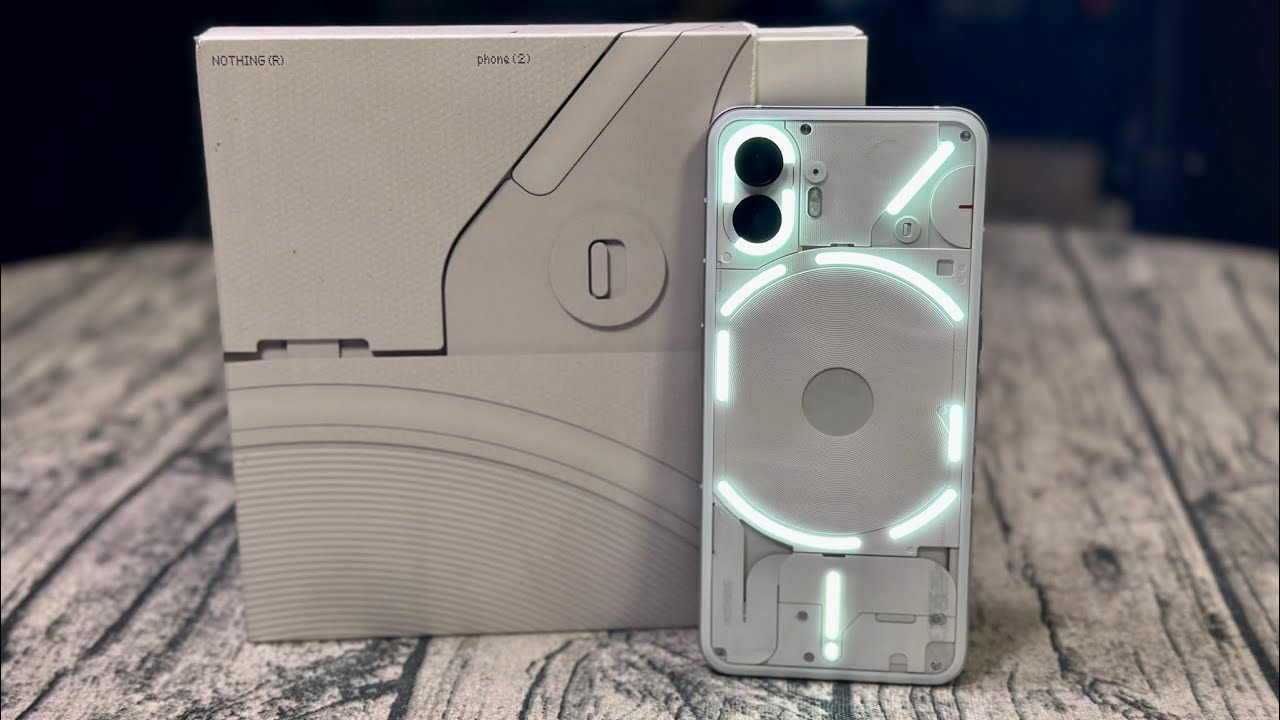Let’s talk about this Google Pixel Watch. So, the first generation of any new piece of tech is always interesting. This is Google’s first Pixel smartwatch. We have the Google Pixel phones, the Pixel buds, and a Pixel tablet coming later. That could be fun too. But yeah, this is their first crack at a Pixel smartwatch.
I’m pretty sure I’m not the only one who was curious to see what the Pixel Watch would be like—how it would look, what features it would have, and how well it all worked together. And I also know I’m not the only one who’s a little disappointed by some of it.
Design
Let’s talk about the design. When you buy the Pixel Watch for $350, you get a 41mm round smartwatch. It only comes in one size, but you can pick from three colors: black, silver, or gold. Personally, I think the black looks the best—it has a matte finish, while the other two are glossy. The front has a curved dome of Gorilla Glass 5, giving it a smooth, pebble-like look. Not the Pebble smartwatch, but more like an actual pebble—super light.
There are only two buttons: the crown, which you can rotate and press, and a small button above it. The crown is actually really nice. It sticks out just enough to be useful, and it gives a satisfying click with haptic feedback when you scroll. The button above the crown? Not so great. It’s small, doesn’t have much travel, and sits pretty far back because of the curved glass. Luckily, you don’t have to use it all that much.
The watch bands attach with a pretty cool push-and-slide system at the top and bottom. It’s a clever design that makes the bands blend seamlessly into the watch without any bulky lugs or connectors. The first-party bands look like they’re just a natural extension of the watch, which is a nice touch.
If you don’t switch out your watch bands often, this probably isn’t something that will matter much to you. But for me, I change bands every day, even switching to a different one to sleep, so I get used to this little motion. When it works well, I really appreciate it. It’s especially important for a first-gen product to get this right because you don’t want to end up with a situation where, in a few years, all the watch bands people have bought are incompatible. They’re clearly thinking long term here.

Hardware-wise, I think this watch looks great. I really like the simple circular design. It’s versatile, so you can dress it down with a fabric or sports band, or keep it subtle for a more refined look. It’s made of stainless steel, water-resistant up to 50 meters, and the back is pretty straightforward with just the heart rate sensor, blood oxygen sensor, and ECG.
As for the display, it’s a 1,000-nit OLED, and the software has a mostly black background, which makes the watch look like a black disc floating on your wrist. It’s sleek and clean.
Size
The only thing I’d change is that I wish it were a little bigger—or that there was a larger version. I don’t have huge wrists, but this one feels kind of small. Some people will probably like that, but personally, I’d prefer a bigger screen. The watch is 41 millimeters, but that’s just the outer casing. When you actually look at the screen, the bezels are pretty thick, so the display ends up being closer to 29 millimeters.
That being said, I don’t mind the bezels too much. It’s kind of like the notch on a phone—people who don’t use it much might make a bigger deal out of it, but once you’re using it, you barely notice them. The mostly black background on the display hides them well, and you only really see them if you’re specifically looking for them or if you set a photo as your watch face.
I honestly think a bigger watch would feel more modern, especially for people like me who are into the whole “computer-on-your-wrist” thing. It could also help fix the biggest issue with this device—battery life. Seriously, it’s pretty bad. Google claimed up to 24 hours of battery life, but that should’ve been a red flag. I mean, 24 hours is just one full day—like 8:00 a.m. one day to 8:00 a.m. the next. That’s the max, not a typical day.
By default, the always-on display is off, but once you turn it on, it tracks your heart rate every second, all day, every day. That’s a lot of heart rate tracking. Just to put it in perspective, the Apple Watch checks in periodically throughout the day and every five seconds while you’re sleeping.
With the constant heart rate tracking, I’m only getting about 18 hours of battery life, which means I can’t get through the day and still do a full night of sleep tracking without charging it twice. I need to charge it once in the morning and again in the afternoon before bed, or it’s just going to die. And it eats through about 20 to 25% of the battery just from tracking sleep overnight. (laughs)
That heart rate tracking, though—it’s actually impressive. There’s even a complication that updates your heart rate every second, which is pretty cool. It’s the most accurate heart rate tracking I’ve seen in a wearable. It’s perfect for workouts and tracking heart rate recovery. You can definitely tell Fitbit’s expertise is behind this. But brands like Samsung (Galaxy Watch 5) and Apple (Series 8) have figured out that the way to save battery is by reducing how often they ping the sensors.
The Battery Saver mode on the new Apple Watch basically cuts down on things like heart rate tracking, GPS, and turns off features like the always-on display and blood oxygen monitoring that usually run in the background. That’s the trick to saving battery. It’s cool, but it can also seriously drain your battery if you’re leaving all those features on.
When I switch to Bedtime mode and just enable Sleep mode, the watch doesn’t stop measuring my heart rate, even though I kind of expect it to. But the silver lining is how fast it charges. The plastic puck charger it comes with has a weak magnet, so it doesn’t feel super secure, but it does charge quickly—like going from 10% to 40% in just 15 minutes, and a full charge in about an hour.
Wear OS
The clumsiest part of the Pixel Watch, hands down, is the fact that it’s kind of a Fitbit too. Or, to put it better, Fitbit feels more like it’s tacked onto the watch instead of being fully integrated. That said, with Wear OS 3.5, it’s still pretty easy to use. You get your standard watch face, swipe down for quick settings, and swipe up to check notifications. The apps are one click away from the crown, but the recent apps section is hidden behind a secondary button that I honestly forget is even there.
Swiping sideways brings up a set of customizable tiles that you can organize through the phone app. These tiles are basically shortcuts to features you use often. If something’s going on in the background, like a notification or music, you’ll see a little dot or animation at the bottom to let you know.
To control the watch faces and complications, which I really like, you use the Watch app. It makes sense, right? But when it comes to fitness stuff, that’s where Fitbit comes in—Google bought them in 2019. When you first set up the watch, you create a Fitbit account, and they kick things off with a six-month free trial of Fitbit Premium, which is a subscription service.
Smartwatch Experience
As a smartwatch, I’ve been pretty happy with it overall. It works smoothly, and performance is good. But sometimes, it feels a bit disconnected in ways I wasn’t expecting. For example, if I put my Pixel phone on Do Not Disturb, the watch doesn’t follow that setting. It keeps buzzing away. It has its own Do Not Disturb mode, but it’s just a little annoying that they’re not more synced up. It feels like it should be more integrated with the phone, not just a Bluetooth accessory. Then you start using it for fitness tracking, workouts, sleep tracking, etc., and all that data gets sent over to the Fitbit app.
By the way, there’s still the Google Fit app, but the watch doesn’t really sync with it at all. So what does that mean for Google Fit’s future? I honestly have no idea. You can still sync steps with it from your phone, but it’s weird using two separate apps to track fitness. (laughs)
Fitbit Integration
Even within the watch itself, all the Fitbit features are there, but it feels like they just kind of slapped them in. Like, instead of just saying “ECG,” it says “Fitbit ECG.” Instead of just “exercise,” it says “Fitbit Exercise.” And the more you use it, the more you realize that a lot of the stuff the watch tracks—like breathing rate, heart rate variability, sleep stages, and sleep scores—gets locked behind a $10/month Fitbit subscription once your six-month free trial is up.

It seems like you can really see the evolution of Google’s thinking with the Pixel Watch. They clearly wanted to get people on board with a Google Watch, so they acquired Fitbit. But as they started integrating Fitbit, they quickly realized that people are attached to the Fitbit brand, and they want to keep using it. So now you’ve got a Google Watch that still carries the Fitbit name, and people are using the Fitbit app, while Google Fit quietly runs in the background, hoping people will use it too. The problem is, they don’t really talk to each other.
That said, none of this makes the watch unusable. It still works, but it has that first-gen feel—there’s a lot of potential, but a lot to improve. And reviewing products like this is tough because you want them to succeed, so you end up sounding harsher than you mean to, kind of like a disappointed parent.
At the end of the day, I see a lot of potential in the Pixel Watch, and there are parts I really enjoy. Having Google Assistant on my wrist is awesome. Being able to download music for offline streaming, using turn-by-turn navigation with Google Maps, and responding to notifications with voice-to-text are all things I love. But it’s obvious they’ve got some work to do on the first-gen issues—like the charging setup, the heart rate monitoring (which is constant but lacks customization), the Fitbit integration, and some connectivity bugs. I’ve had a few minor connectivity issues, but some of my friends have had real trouble keeping theirs connected to their phones. I’ll leave it to them to cover that in their reviews.
I really hoped this watch would be amazing right out of the gate, but I should’ve known better. First-gen stuff is almost never perfect from the start. It’s clear that they’re starting from scratch—there aren’t many accessories or bands yet, and at $350, it feels like you could get a more polished, feature-rich smartwatch for that price, one with better battery life and less reliance on subscriptions.
For now, the Pixel Watch is a decent first attempt at combining fitness and fashion, but functionally, it’s still got a long way to go.
Oh, and by the way, here’s a quick word from our video sponsor, Rocket Money (formerly known as Truebill). I’ve been using this service for years now. It’s an all-in-one platform that helps you keep track of your finances and manage your money. My favorite feature? It helps you cancel unwanted subscriptions. You connect your bank account, it scans all your charges, and puts all your subscriptions in one place. With just one click, you can cancel anything you no longer want—even if you forgot about a free trial from ages ago. Super easy to use!
RELATED POSTS
View all