Fast Charging: Friend or Foe to Your Battery’s Lifespan?
January 19, 2025 | by ranazsohail@gmail.com

Every few months, it seems like a new company claims to have the “fastest charging smartphone ever.” Not too long ago, flagship iPhones charged at a humble 5 watts, and that was pretty much the norm. It would take about two and a half hours to charge the phone from 0 to 100%. Then, when the Pixel 1 came out, it introduced 18-watt charging, which felt like a huge upgrade at the time. The iPhone followed suit, bumping its charging speed to 20 watts. Then OnePlus took the crown for a couple of years with 30-watt charging. Before long, we were seeing phones with 45, 65, and even 80-watt chargers.
Fast forward to today, and the Xiaomi 12 Pro comes with a 120-watt charger in the box, capable of fully charging the phone in just 17 minutes. And if that wasn’t fast enough, OPPO recently demoed a charging tech that could theoretically push 240 watts, charging a phone from 0 to 100% in just 9 minutes. That’s mind-bogglingly fast.
But every time one of these demos goes viral, the comments flood in with people saying things like, “No way, that’s going to overheat the phone and destroy the battery.” There’s this widespread belief that super-fast charging can’t be good for your phone’s battery. Which got me thinking—if everyone thinks it’s so bad, why are companies still pushing these speeds? Is fast charging really damaging to your phone’s battery?
So I decided to dig into it. After a bunch of research, reading articles, and talking to experts, here’s what I found: Batteries have come a long way, but pretty much all phones still use lithium-ion or lithium-polymer batteries. These batteries have a positive and negative side, with lithium ions flowing between them through a liquid electrolyte. This movement of ions releases energy, which powers the phone. Once the flow stops, the battery is drained and your phone is out of juice.
When you charge a battery, ions move back through the electrolyte, traveling from the positive side to the negative side. A good way to think of batteries is like sponges—they absorb the most energy when they’re nearly empty. But as they get closer to being full, they can’t take in as much energy, and the excess energy turns into heat. With a sponge, the extra water just drips out; with a battery, it’s lost as heat.

Charging follows a curve, not a constant rate. Those fast-charging numbers you see, like 100 watts or 150 watts, represent the peak speed, but that’s not how it works the whole time. For example, a 65-watt charger might deliver its full 65 watts early on when the battery’s low, but as it fills up, the charging speed slows down and tapers off, often trickling at a lower rate once it hits about 80%.
If you’re into tech, you can actually watch this in real-time with a cable that shows how much power your device is taking in. I’ll link one of those below the like button for anyone interested.
Another thing to keep in mind is that batteries degrade over time. If you’ve checked your iPhone’s battery health, you’ve probably seen a percentage that shows how much of the battery’s original capacity remains. My iPhone 13 Pro, for example, is still at 97% of its original capacity after five months. But why does this happen?
The short answer is that batteries are sensitive little things. They’re energy-packed and delicate. They don’t like being kept at 100% all the time, and they don’t like being drained to 0%. Over time, as the battery goes through charge cycles and ions pass back and forth through the electrolyte, it slowly breaks down, reducing its ability to hold a charge.
As you charge your phone more, battery wear is inevitable. But the main thing that speeds up that process is heat. When your battery gets hot, it degrades much faster. Here’s why: the ions moving through the electrolyte (which is basically a salt mixture) are pretty sensitive to temperature. If it gets too hot, the salts can crystallize and clog up the anodes and cathodes, preventing the battery from properly storing lithium ions. On top of that, when your battery isn’t at an ideal charge level, it becomes less efficient, and the excess energy turns into heat—heat that only makes the problem worse.
So, the goal is clear: you want to keep your battery as cool as possible to avoid damaging it. But the catch is that the more power you pump into the battery, the more heat it’s likely to generate. That’s why fast charging seems like a problem—it’s quicker, but it also creates more heat, which leads to faster degradation. However, companies aren’t ignoring this issue.
Over the years, smartphone makers have been working on ways to speed up charging without overheating the phone. Take Xiaomi, for instance—they have a lot of data and claims on their website about how they’re tackling this problem. OnePlus made a big leap with their Warp Charge 30T. At first, it was a bit confusing because both Warp Charge 30 and Warp Charge 30T were 30 watts, but the 30T charged faster. The key difference? With Warp Charge 30T, the power management happened in the charger (the “brick”) instead of the phone itself. This way, more heat was generated by the wall adapter rather than near the phone’s battery, which allowed the phone to charge at the same power level but for a longer period, without overheating. This design tweak helped improve the overall charging experience, keeping the heat under control.
It’s definitely a step in the right direction, though the downside is that we’re seeing bigger power bricks now. Still, it’s a trade-off a lot of people seem willing to make. Another interesting approach we’re seeing more of lately is parallel charging. Instead of shoving all the power into a single battery, companies are splitting it into two smaller cells, side by side, and using power management hardware to distribute the power more evenly.
It’s a simple idea, but it works really well. The key benefit is faster charging with less heat. For example, instead of trying to push 50 watts into one large 5,000mAh battery, you charge two smaller batteries at 25 watts each. This means less heat because each battery only handles half the power, but when you combine the two, it’s basically the same as a 50-watt charge. So, you get the same speed but with much less heat overall.
Of course, this approach does have a downside: a slightly smaller battery capacity. When you split the battery, the space between the cells and the extra hardware for managing the power takes up room that would’ve otherwise gone to more battery. So, you usually end up with a slightly smaller overall battery when it’s split this way.
Lastly, pretty much every new phone these days—especially gaming phones—comes with some kind of enhanced cooling. This could be heat shields, vapor chambers, or even little fans. The goal is to stop things from getting too hot inside the phone. It seems like every phone launch these past few years has had a segment on cooling, and for good reason. Better cooling means you can push more power into the phone without worrying about it overheating.
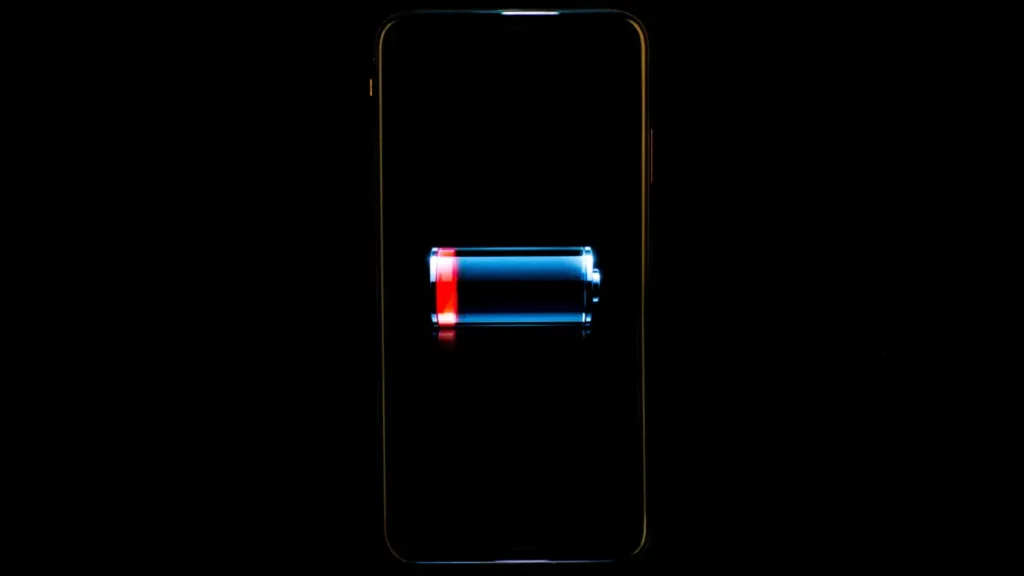
So, the real question is: Does it actually work? Is it that simple? As long as you keep the phone cool, can you throw as much power into it as you want? Well, there are a few downsides—like the bigger charging brick, or the phone needing to be thicker for better cooling, which could mean a smaller battery. But the real question we’re asking is: What counts as “ruining” your battery?
It turns out, there’s actually an industry standard for this. From what I’ve found and from talking to people at these companies, the general target is that your battery should be at 80% health after around 800 charge cycles. So, if you’re charging your phone about once a day, that means about two years. After two years, you’d have around 80% battery health. This iPhone, for example, is at 97% battery health after five months, so it’s on track to be about 85% after two years. That’s actually above the industry standard, so it’s far from “ruined.”
Now, with these new super-fast chargers, it’s a bit harder to say. They’re still pretty new, and we don’t have long-term data yet. All we have to go off right now is the info from the companies themselves. So, I’m pretty much just trusting that fast charging won’t destroy the battery over time—but honestly, the data we have is actually pretty impressive.
For example, Xiaomi says their 120-watt charging tech will keep the battery at 80% health after 800 charge cycles. Apple, which doesn’t have the fastest charging, says their phones should stay at 80% after about 500 charges. But from what I’ve seen, Apple seems to be doing even better than they claim, which is great—they tend to under-promise and over-deliver.
Then there’s OPPO and OnePlus, who are rolling out 150-watt charging this year. They claim their phones will still be at 80% battery health after 1,600 charge cycles. That’s a big jump past the industry standard, so it looks like they have some room to keep pushing the limits.
Okay, don’t get me wrong—the trade-offs are real. Not everyone wants a thicker phone, a bigger charger, or a slightly smaller battery. But, from what I’m seeing and based on the tests we have, fast charging doesn’t have to destroy your battery life. Honestly, the best part of it is the sheer convenience. And, on top of that, companies are still working hard to improve it.
You might have heard of gallium nitride (GaN) chargers by now. There are a few out there already, and they’re a game changer. GaN allows for charging bricks that are way smaller than the usual silicon ones we’re used to. So, a 65-watt GaN charger can be half the size of a regular one and still deliver the same amount of power to your phone.
But here’s the big thing: these devices are called smartphones for a reason. Today’s batteries are smart. Modern phones are packed with sensors and hardware that track temperature and manage charging to keep things safe. A lot of this happens automatically behind the scenes. On top of that, phones now come with software features designed to protect the battery and extend its life.
Take the ROG Phone 5, for example. It has a “pass-through charging” feature. This is great for gamers because, unlike regular phones, it won’t charge the battery while you’re playing. Instead, it just powers the phone directly. This helps prevent unnecessary heat buildup, so the battery isn’t under extra stress while you’re gaming, which means it lasts longer.
Even the latest iPhones and Pixels have a feature that learns your charging habits. If you plug your phone in around the same time every night, after a few days, it’ll start charging to about 80% and then wait until just before you wake up to finish charging it up to 100%. So, you still wake up with a full battery, but your phone’s battery health stays better over time.
And honestly, as fast charging continues to evolve, you can expect more phones to come with these kinds of battery health features that you can tweak to suit your needs.
Now, I don’t know how fast phones will charge in the next couple of years, but one thing’s for sure—it’ll keep getting better. The tech will continue to improve. But the best thing you can do for your battery is simple: use your phone normally and avoid letting it overheat. Things like leaving it in a hot car or gaming while plugged in for hours—those kinds of things can hurt your battery. If you can keep your phone cool, you’re doing the most important thing to protect its battery life.
And let’s not forget, phone manufacturers know that battery issues are a huge deal. So, if they’re doing their jobs properly, we shouldn’t have to worry too much.
Fun fact: remember the whole Galaxy Note 7 disaster? As wild as it was, the issue wasn’t actually about fast charging or overheating. It turned out to be a manufacturing problem where the battery supplier got the dimensions wrong, which caused the battery to bend and short-circuit. Just something to think about.
So, there you go. Fast charging isn’t as scary as it seems, especially with the improvements happening, and as long as you keep your phone cool, you’ll be just fine.
RELATED POSTS
View all


